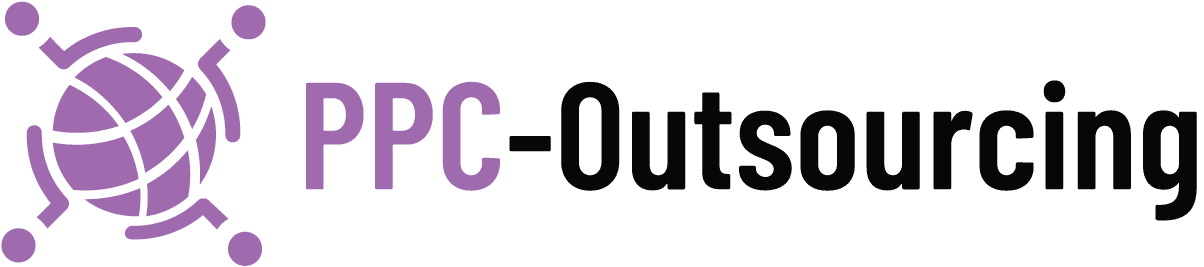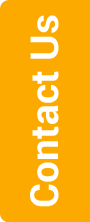PPC Management Experts Recommend Using Google Tag Manager

Are you eager to make alterations on your website but are lacking the knowledge to do so? Is your expert not devoting enough time to guide you in this matter? If yes, then the Google Tag Manager or GTM is the answer. Owing to its multifarious benefits, even the PPC management experts are vouching for its incorporation and usage. You will be able to optimize your website better, according to your own will and that too while saving considerable time.
About Google Tag Managers
Let’s know more about this widely embraced tool.
Definition:
GTM allows the users to add various tags or snippets of codes in a website without hampering its original coding. It has certain common tags, which include the structured data and tracking code of Google Analytics. Immaterial of the changes you make, you can track the same and control the versions while enjoying the benefit of previews.
Using Procedure:
Any white label PPC can start using the GTM by following some easy steps. Simply sign-in to the portal using your Google Account to create a container and an account for future use. Agree to the terms and conditions of Google and insert the web address of your website to create the above-mentioned things. The container is of immense importance as it will contain the tags and control its usage as well.
Changing of Code:
To initiate your GTM, you will have to add your GTM snippet to the source code of your website after successfully creating the container. If you already have an active CMS, then a plugin will simply add the snippet for you.
As mentioned earlier, the multiple benefits of GTM will improve the PPC management services and ensure its smooth functioning.
Working with GTM
If you are ready to work with GTM, then you need to learn certain tactics, which will prove to be quite handy in this affair.
- Adding Tags: You can choose from among the already existing default tags to put into your container and use accordingly. But, if this doesn’t solve your purpose, then you can use the ‘Custom HTML’ option and add the snippets of your preferred function.
- Working Concepts: The concepts like Events, Triggers, Variables, and Tags depend on one other. They function in a convenient manner, as preferred by the respective PPC agency. The trigger is the control over the execution of tags that fires due to the cause of an event. Upon triggering, the tags turn into the code snippets, which you execute in your website. The Variables are the extra features containing events and tags that you will require for an advanced GTM.
Various uses of GTM
Tracking link clicks:
The user will be able to track the click of the link by using the GTM. The USP of this idea is that one can track this behavior without taking the help of coding. You just need to create a trigger and an event tracking tag with Google Analytics and trigger the same to track the link-clicks. This will help you to understand where the audience gets distracted and will further help you to direct them.
Tracking Contact Form Submission:
This can turn out to be a tedious process but there is a simpler way to make GTM act. With an apt creation of an event and a tag and triggering the same, you can achieve this task easily. This will help you to understand the perfect submission of the form.
Other Tracking:
The white label PPC will be able to perform numerous tasks using the multiple benefits of GTM. You will be able to track the e-commercial activity as well using the trigger-event-tag trio.
A freely available and easy tool, GTM has the capacity to enhance the Analytics information while targeting the correct audience. It has the power to help you in optimization, so it is likely for the PPC Management experts to vouch for it!